




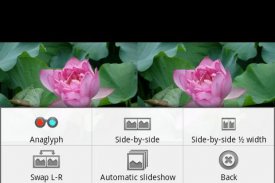


Stereoscope

Perihal Stereoscope
Stereoscope is a simple application for viewing stereoscopic (3D) pictures.
Make a selection of your best 3D pictures and, with Stereoscope, you can keep them right in your pocket, always ready to be shown to others!
Pictures must be in side-by-side format (either parallel or crossed-eye, full or half width) in JPG, JPS or MPO files.
The application will be looking in a folder of your Android device for 3D pictures, the default folder is "/sdcard/3D", it can be changed in the "Settings" screen.
The found pictures are displayed as 2D thumbnails, clicking one will display the image full-screen in the selected 3D mode (parallel, crossed-eye, side-by-side for 3DTV, various anaglyph modes).
The application takes advantage of the integrated glasses-free 3D screens of the LG and HTC phones and the Gadmei tablets.
Use the "Menu" button of your Android device to select another 3D mode, swap the left and right images if the 3D effect is reversed or start an automatic slideshow.
You can also display the next image by swiping your finger on the screen to the left (or to the right to display the previous image).</div> <div jsname="WJz9Hc" style="display:none">Stereoscope adalah aplikasi mudah untuk tontonan stereoskopik gambar (3D).
Buat pilihan gambar-gambar terbaik 3D anda dan dengan Stereoscope, anda boleh memastikan mereka betul-betul di dalam poket anda, sentiasa bersedia untuk ditunjukkan kepada orang lain!
Gambar mestilah dalam format sebelah-sebelah (sama ada selari atau bersilang-mata, penuh atau separuh lebar) di JPG, JPS atau fail MPO.
Permohonan itu akan mencari dalam folder peranti Android anda untuk gambar 3D, folder lalai adalah "/ sdcard/3D", ia boleh ditukar dalam "Tetapan" skrin.
Gambar-gambar yang terdapat dipaparkan sebagai imej 2D, klik salah satu akan memaparkan imej skrin penuh dalam mod 3D yang dipilih (selari, bersilang-mata, sebelah-sampingan untuk 3DTV, pelbagai mod anaglyph).
Permohonan ini mengambil kesempatan daripada bersepadu skrin 3D gelas bebas dari LG dan HTC telefon dan tablet Gadmei.
Gunakan butang "Menu" peranti Android anda untuk memilih mod lain 3D, menukar imej kiri dan kanan jika kesan 3D dibalikkan atau memulakan tayangan automatik.
Anda juga boleh memaparkan imej yang seterusnya oleh swiping jari anda pada skrin ke kiri (atau ke kanan untuk memaparkan imej sebelumnya).</div> <div class="show-more-end">


























